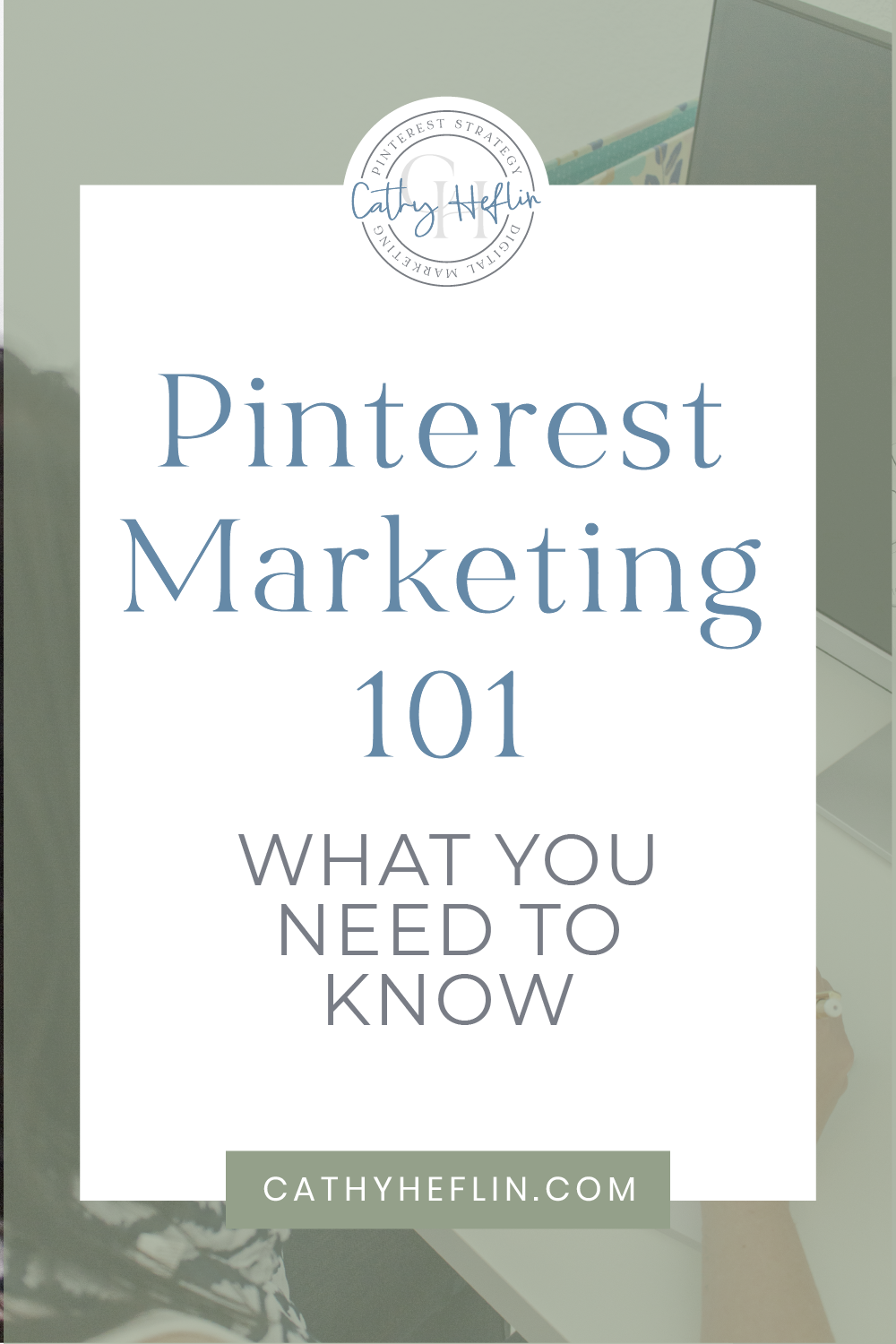Pinterest Marketing 101 for Business
In this blog I share about the power of Pinterest Marketing for Business and offer some Pinterest Marketing 101 tips to get you started.What is Pinterest?
Pinterest is a powerful platform for growing your business’ audience, visibility and sales. It is a visual search and discovery platform. It is a SEARCH ENGINE, not social media!
People go to search for inspiration, ideas and products to purchase. So think of Pinterest as a place to gather information on a topic of interest. People are searching for help, ideas, creative DIYs, recipes, services and much more.
Marketing on Pinterest gives businesses the opportunity to meet new customers that are using the platform. Follow along here for some Pinterest Marketing tips.
Why Use Pinterest for Business?
Let’s start with some statistics. These should encourage you to get started with Pinterest Marketing for your business if you haven’t already!
Pinterest states that:
There are over 475 million active users on Pinterest each month.
97% of searches on Pinterest are unbranded. That means anyone can be found on Pinterest - not just name brands.
85% of Pinterest users say they go to Pinterest when they are starting a new project.
80% of weekly users have discovered a new brand or product on Pinterest.
Pinterest users go to Pinterest to be INSPIRED! They go to find ideas, solutions to problems and to find new products. Businesses and creatives thrive on Pinterest when they add content to inspire users. With all of these searches, you should be there too so new customers can find you. And there is no worry if you are a small business, you don't have to be a name brand to have success on Pinterest.
What Types of Businesses are Marketing with Pinterest?
Businesses of all types are showing up for their audiences on Pinterest. Coaches, E-Commerce Shops, Bloggers and Service Providers are all on Pinterest.
As I said earlier, people go to Pinterest to find inspiration and solutions to issues as well as products to buy. As a coach, blogger, product seller (digital or physical) or other service provider, it will benefit you and help you find new customers if you are there to meet them on Pinterest.
Provide your audience with content that they are looking for. Help searchers by sharing your expertise!
How does a Business Start using Pinterest Marketing?
The very first thing a business should do to start using Pinterest for Marketing is to sign up for a Pinterest Business Account. This is an easy process that can't be skipped! Not only is a Business Account required by Pinterest but you also receive access to incredible tools to help you succeed with Pinterest Marketing!
For more information about why you need a business account and how to create one, CLICK HERE to head to the blog - Why you need a Pinterest Business Account and How to Set It Up
Pinterest Business Accounts Have Access to Powerful Tools
A Pinterest Business Account sets you up for success and gives you access to audience insights and trends, analytics and ads. Using these tools to optimize your account and plan your content will set you up for Pinterest Marketing Success. We will dive into each of the Business Account Tools in the next few sections!
The Pinterest Trends Tool
Pinterest Trends is an incredible planning tool (found in the Analytics menu on your Pinterest Business Account). Use Trends to find historical data about top searches over time.
When you enter a search term, the tool will show you when that term or phrase was trending in search, when the peak for the search is and how popular the search was in relation to similar search terms.
The Trends tool will also give you related search terms. These can act as great keywords for your business and ideas for words to use in your content.
It’s really an incredible asset when you are planning content and pinning activity. The Trends tool helps business plan when to share content, and helps hone in on the best search terms (keywords).
Audience Insights
Learn who your audience is and what they are searching for. Audience Insights help you determine what your existing and potential customers are interested in based on their behavior on Pinterest.
Insights gives you the opportunity to hone in on specific demographics looking at your content. This includes their interests, age, gender, where they live and what type of device they are using to see your content.
When you have this information, you are able to plan ahead to provide content to attract and meet the needs of your audience.
Pinterest Analytics for Business
Pinterest Analytics helps you understand your overall account performance. You can dive into all of the metrics you are interested in to determine if you are meeting your goals.
You can learn how many people are seeing your content, how many are saving and clicking. Analytics gives you a detailed view of how your content is performing with viewers.
You are able to collect data on Ads, organic traffic, pin performance and more!
The data you collect from analytics helps you to make decisions about your content. You are able to make updates to be certain you are addressing the needs of your audience.
Pinterest Ad Campaigns
Pinterest Ads are a great way to increase your traffic and conversions.
Ads on Pinterest are added to users’ feeds. They don’t interrupt or disrupt the user experience which is a great benefit over other social media where ads tend to disrupt the feed.
The Ads platform allows you to select your audience, how and who you want to target (by keyword, interest, demographics, etc.). You can also use auto-targeting and Pinterest will share ads with the people they think will like them most.
Ad costs on Pinterest can also be relatively low compared to other platforms. For a minimal amount of money, you can increase traffic to your business.
For more info on how to run your first ad campaign on Pinterest CLICK HERE to read the blog - How to Run your First Promoted Pin Ad Campaign on Pinterest.
Set your Pinterest Account Up For Success
Once you have set up your Business Account and have access to all of the amazing tools detailed above, you want to be sure you have set your account up for success! Setting your account up correctly is critical to your success on Pinterest.
Creating an optimized Pinterest Profile is an easy process that can make all of the difference with your Pinterest Marketing! An optimized Pinterest Profile will improve your account’s visibility, how you rank on Pinterest and help you grow your audience and traffic to your business from Pinterest.
For more information on the details of how to optimize your profile, CLICK HERE to read the blog How to Optimize Your Pinterest Profile.
Here are the areas you should review and update to be sure you have optimized your profile:
Create a Pinterest Business Account
As I said earlier, this is the first thing you should do. Head to Pinterest and create a new business account or convert a personal account. Detailed instructions can be found on my blog (link above).
Update Account Settings
Head to Account Settings and update your Pinterest Profile:
Create your Pinterest Profile Description - Add a keyword rich, clear and easy to understand description of your business. You want to be sure that Pinterest and your viewers understand exactly what your account is about and what you offer.
Profile photo - I suggest you add a personal photo as part of your profile. Viewers like to see that they are getting to know a real person. You can definitely use a logo but I prefer a photo when you can.
Update demographics - while you are updating your settings, be sure to include any relevant demographic info for your business.
Research Relevant Keywords
It is important that you are using relevant keywords throughout your Pinterest Account and on your business' website.
Use Pinterest and Google to help you find the words your ideal customer and audience are using to find content or products like yours. These are the keywords and keyword phrases you want to use on your Pinterest Account and Pins, your website and in your content.
It's easy to do, simply add words and phrases to the search bar and see what comes up. These are the commonly searched for words and phrases people are using!
Where to Use Keywords on Pinterest
Once you have carefully researched your keywords, it's time to add them to your account, pins and content in a few critical locations:
Profile Description
Include a keyword rich, clear description of your business.
Boards Titles
Include a title that is searchable and easy to understand.
Board Descriptions
Fill your board description with keywords. Use up all of the space. This will help Pinterest understand what your board is about and will help Pinterest send the right viewers your way.
Content
Use keywords in your content, your blog, your product titles and descriptions.
Pins Titles
Use a variety of Pin Titles that include keywords.
Pin Descriptions
Include keywords in your Pin descriptions. Help Pinterest and viewers know what will happen when they click your pin.
Pin Text Overlay
Create a variety of pins with keyword rich text overlay. Try different combinations of words in your text.
Create Scroll Stopping Pins
Your Business Account is set up and optimized…time to start pinning. Pinterest wants us to Pin “Fresh Pins”. What does that mean? It means fresh, new pins, that are pinning to new content (new URLs)!
Not only should we be creating fresh pin graphics for our older content (which is totally fine in moderation), we need to think about creating new content to share.
Pinterest wants us to give searchers more to learn and see from you.
So, step one…start brainstorming about how you can create some brand new content to share with your audience. And then create some fresh pins for that content.
Do This when Creating Pins
Use clear and relevant Images. Use multiple images for one piece of content.
Create keyword rich text overlay. Try different keyword and phrase combinations.
Include pin descriptions and titles that use clear and relevant keywords.
Add a Call to Action on the Pin.
Add branding (colors, logo, name) that represents your business.
Try a variety of Pin types (static, text overlay, video).
For more info on creating clickable pins you can check out these blogs
Create Inspiring Content
For many businesses, Pinterest is a place where new potential customers first meet you. It is often referred to as “top of funnel” where a new audience finds you, is inspired by you and gets to know you.
Your goal as a business is to INSPIRE viewers, to encourage them to get to know you with your creative content. Offer your new audience great free content in the form of a blog, podcast, youtube videos.
One of my very favorite things about Pinterest is that it is a positive space! In a world where social media can be tough - scrolling endlessly, competition and unpleasantness abundant - Pinterest is a positive place. It is inspirational, full of lovely visual imagery and all without negativity. It’s a truly refreshing place to hang out.
So, get your business on Pinterest so you can use this positive, creative and inspiring platform to grow your audience, visibility and sales! Be there so your potential customers can find you!
Pinterest is a Positive Space
One of my very favorite things about Pinterest is that it is a positive space! In a world where social media can be tough - scrolling endlessly, competition and unpleasantness abundant - Pinterest is a positive place. It is inspirational, full of lovely visual imagery and all without negativity. It’s a truly refreshing place to hang out.
So, get your business on Pinterest so you can use this positive, creative and inspiring platform to grow your audience, visibility and sales! Be there so your potential customers can find you! And use these Pinterest Marketing 101 tips to help you optimized and get the most out of your Pinterest Marketing efforts!