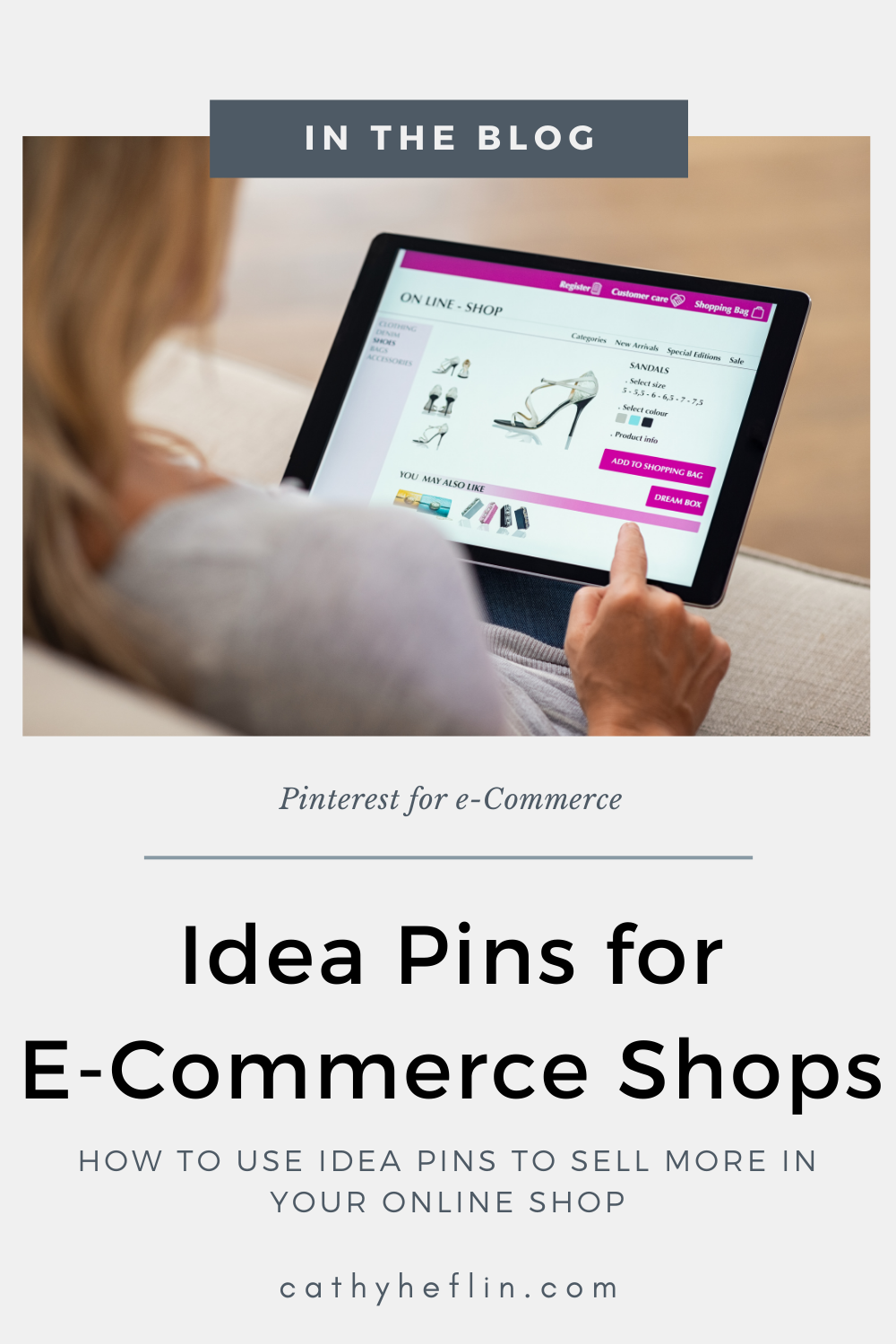Idea Pins for e-Commerce Brands: How to Increase Sales Using Idea Pins
Pinterest has made some big changes to Idea Pins. Beginning in mid-June 2023 we will no longer have the option to create Idea Pins. Stay tuned for an updated blog about the new Pin formats. I will link it here. And, sign up for my newsletter to receive the latest info (sign-up below).
In this blog, we are sharing some tips for using idea pins to sell more products in your e-commerce shop.
What are Idea Pins?
Pinterest Idea Pins give us the ability to highlight a product, tell a story, teach a DIY, or share a tip or tool, right inside of Pinterest. And in Spring 2023, we are seeing links for idea pins being rolled out so viewers now can click for more on a site away from Pinterest. While many idea pins give all of the info a viewer needs right on the pin, the addition of adding links is a big help to many creators on Pinterest.
Pinterest Idea Pins are different from similar-looking stories on social media platforms like Instagram. These platforms tend to focus more on what someone is doing right now in their life and less on sharing information to teach something or inform about a product.
Think of Pinterest Idea Pins as a mini catalog or short-form content to highlight something from or about your shop. They give us the ability to share ideas and tips with up to 20 pages of videos, images, and text. They can be made shoppable by adding both product tags (links) and affiliate links on the pin AND, they last forever (much different from social media). When created they are saved to a board where they live on for searchers to find, learn from and save for later.
Why Use Pinterest Idea Pins for e-Commerce Shops?
Idea Pins are a creative feature on Pinterest. And with over 400 Million active users on Pinterest each month, adding Idea Pins to your e-Commerce store’s Pinterest Strategy is a great idea. Start showing up faster in those searches by using Idea Pins.
Perhaps you have added your product catalog to Pinterest. And maybe you are a Verified Merchant too. This is great and will help you grow and sell more on Pinterest. But, I suggest you don’t count on your product pins as the only source of offering your products to Pinterest viewers. Idea Pins will give you the opportunity to showcase your products in different ways (more below).
Ways to Use Pinterest Idea Pins for E-Commerce Shops
There are lots of ways to use Idea Pins for your e-commerce shop. These pins are a great way to showcase your products in a different way. Here are a few ways you can use Idea Pins for your online shop.
How to Use/How to Wear: Show your product in use.
Example: For a fashion brand, show viewers how to wear a top 5 ways.
Example: For a home decor shop, show viewers 3 ways to style your coffee table.
Tag your product in a lifestyle image. For more about adding product tags to your idea pins, CLICK HERE For a detailed blog.
Add images and/or videos of your products and tag them on your Idea Pin. YES! You can tag your products. This is an amazing way to send shoppers to your online store to purchase your product.
About your Brand
Share behind-the-scenes info about your e-commerce brand. Viewers love to learn more about the shops they are purchasing from.
Gift Guides/Product Round-Ups
Create Idea Pins that feature a group of products. This style of Idea Pin can work well for gift guides for holidays, or for creating a grouping of items that work well together.
Example: Holiday Gift Guides, Mother’s Day Gift Guide, Valentine’s Day Gift Guide, etc.
Example: Product Round-Up. Home Decor Brand could create a round-up of great accessories for styling a coffee table. OR, a jewelry brand could mix and match items from their store.
Tips for Creating Idea Pins for E-Commerce Shops
Follow these easy tips for creating great Idea Pins on Pinterest for your online shop:
Use images created in the correct sizing for a Pinterest Idea Pin: 1080 pixels x 1920 pixels.
Try Video and Static pages. Like other social media platforms, Pinterest loves for us to use video. Try it. And if you don’t like being on video, add movement with moving text or stickers.
Mobile vs. Desktop - When adding Idea Pins, you will find that the Pinterest App on Mobile has many more features than the desktop version. Idea Pins do best when we use lots of the features offered to us so if you are able, I suggest adding your Idea Pins via mobile.
Layering - Use different features on your Idea Pins. Add text, music, stickers, and product tags. Try voice-over and video.
Keywords - Keywords are essential. Make sure you use them in your Pin Titles, Descriptions (the notes section), and any Text Overlay.
Tags - When filling out Pin details, be sure to include tags to help Pinterest understand your pin. I suggest using at least 5 tags (you can add up to 10).
Call to Action - Be sure to always add a call to action. You can do this on the pin or in the Notes. Ask viewers to Save for Later, Head to your Profile to Follow for More, or Shop Now.
Conclusion
Idea Pins are fun and inspirational. They give you the opportunity to sell more in your online shop. Idea Pins are a great way to showcase your products in a new way, in a way different than static product pins. Give them a try!
Did you find this helpful? Tap the image below and save it for later when you are creating idea pins for your E-Commerce shop.