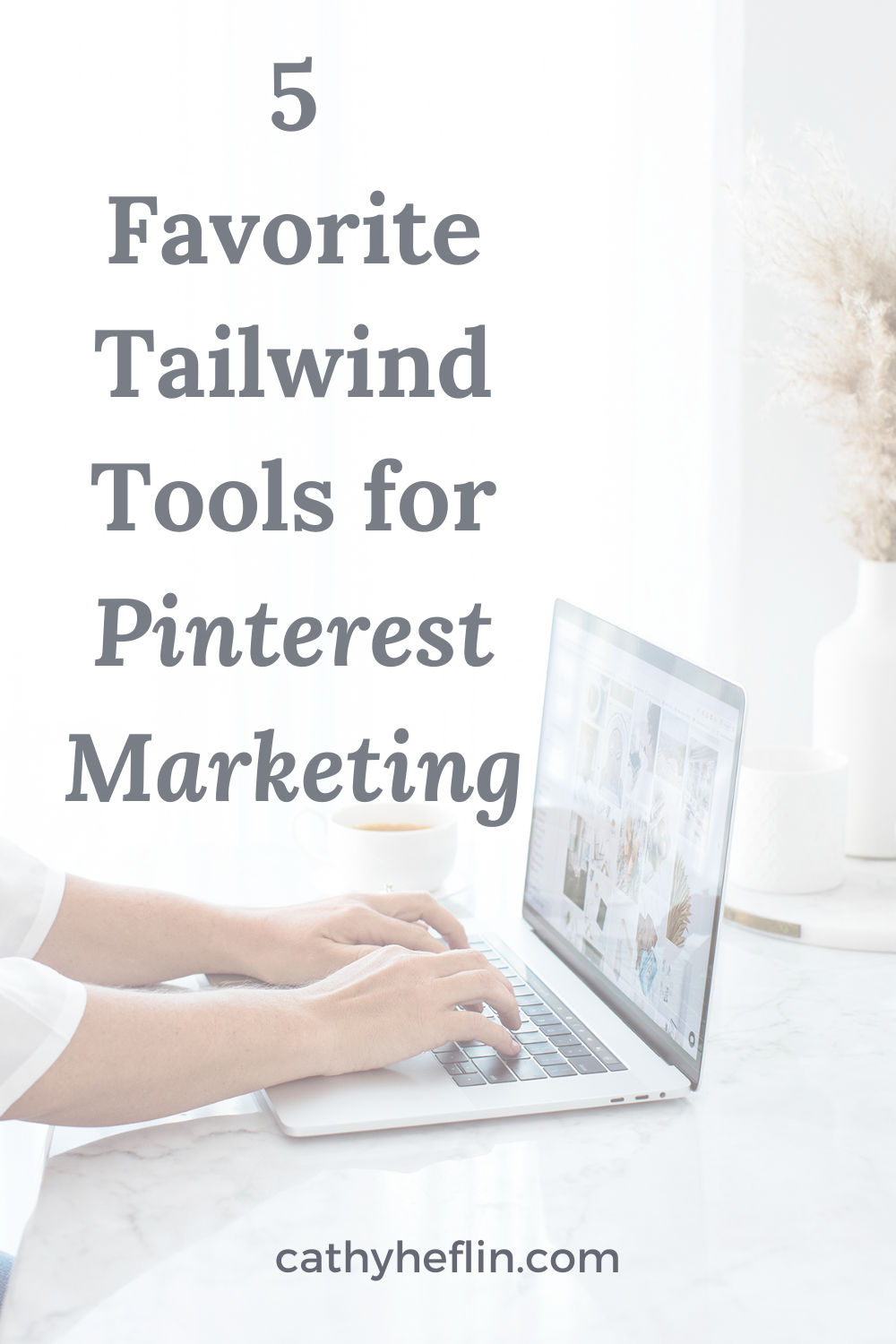My Favorite Tailwind Tools for Pinterest Marketing
How did I manage my Pinterest account without Tailwind? I spent time each day pinning to my boards, trying to pin at the best times, then I did it all again the next day!
Pinterest is a powerful marketing tool for business!
Pinterest is known for increasing your audience and helping to grow sales. So, of course business owners want to use Pinterest! I’m sharing how I use Tailwind and a few of my favorite Tailwind Tools to make my Pinterest Account Management so much easier and effective!
Tailwind makes it easy to manage your Pinterest Account!
Tailwind has many easy to use tools to help you use Pinterest to grow your audience! What’s super exciting is that Pinterest LOVES Tailwind. No penalties from Pinterest for using this scheduler. It’s all good!
So, onto a few of my favorite Tailwind Tools:
Pin Scheduling
Tailwind Communities
Tailwind Board Lists
All Clear
I am going to share a little about each of these amazing Tailwind Tools so you can use them to help manage your Pinterest account!
Pin Scheduling
EASY, EASY, EASY! Pinterest Management made easy. Tailwind will help you schedule your pins! After you add the Tailwind Extension (easy instructions right on Tailwind), you can start scheduling your pins! It’s so easy! Simply tap the little Tailwind extension that appears on the pic you want to schedule, select the boards (yes, boards, you can schedule to multiple Pinterest Boards at once! Brilliant!) and hit schedule.
PRO TIP: Use the option to “use interval” to put some time between pinning the same picture to different boards. I recommend 7 days between the same pin to different boards. This will make Pinterest happy. Too close together and you will get in trouble with Pinterest.
Using Tailwind Scheduling is a life saver.
Now that I use Tailwind, I spend a few hours every couple weeks to batch schedule pins. So, I no longer have to log on every day to pin…hello to more time to do other things.
PRO TIP: It’s still a great idea to go onto Pinterest and organically pin one or two times a week. It will show Pinterest that you are using it, organically, as a real person!
What’s also great about scheduling using Tailwind (besides how easy it is to plan your pins way ahead)? Tailwind helps you pin during the BEST times of day. Tailwind will help you optimize when you are pinning, selecting the very best times of the day to add your pins. It’s amazing.
Tailwind Communities
Tailwind Communities (formerly Tailwind Tribes) are an amazing tool within Tailwind that allows you to meet and collaborate with other people with similar interests, and who are also striving to improve their visibility on Pinterest. Communities will help you find great, Pinterest optimized Pins to share AND will help you find like minded people who will be interested in sharing your content too!
How do Tailwind Communities work?
You simply find Communities on Tailwind that appeal to you and match your niche. With a Basic Tailwind Membership, you can join up to 5 Communities or you can Power Up to add more. You can add your own content to the Tribe in exchange for sharing some content that others have added to the Tribe. It’s a great community and a way to find and share great content. Tailwind Communities is another great way to do what we all want…..grow our audience on Pinterest!!!! And, drive traffic to our business. Right?
PRO TIP: You can create your own Tailwind Community! Don’t see a Community you love or do you want to create a group that works for your niche? Go for it! Tailwind allows you to create your own. It’s an amazing way to collaborate with others, sharing good, optimized content and helping one another grow.
Board Lists
Board lists are a great way to batch boards all in one place so that when you are scheduling your pins, you can simply click a Board List and Tailwind will schedule to all of them (Reminder…use your intervals!). So, if you have a group of boards that you tend to pin to regularly, you can create a Board List in Tailwind and schedule to them with one easy click. That way, you don’t have to select the boards individually, or remember to include all of the applicable boards.
Here is an example of how to use Board Lists… let’s say I am a home decor blogger and I love all things home decor. My imaginary Pinterest account has boards for every room in the house (bedroom, living room, kitchen, entry way). I also have style boards, so I have a board for boho decor, one for farmhouse decor, cottage decor, and other popular styles. I also have decor accessory boards like wall art, lamps, throw blankets, etc. Using this sample blogger, let’s say I found a pin I love and it’s a cool modern boho style living room. There is a macrame wall hanging on the wall over the sofa. So, I click the Tailwind Extension on the picture to pin it, when I get to Tailwind, I can either individually pick the boards I want to pin to OR since I have created Board Lists in my Tailwind Account, I can click the Boho Home Decor List and automatically pin it to my living room board, my wall art board, my boho style board and maybe more. ALL in one click. Super easy.
PRO TIP: Don’t forget to put some time between your pins! Use Intervals in Tailwind.
Content Suggestions
Tailwind wants to help you find good content to pin! Once you pin your image using Tailwind, Tailwind will show you some suggestions based on what you are pinning. These suggested Pins are ideas Tailwind thinks may be relevant to what you are pinning. The suggestions come from Tailwind’s content library which is a group of contributors that were picked based on the quality of their content. This is really a great thing! These are pins that Tailwind has already decided are optimized, formatted correctly and attractive to Pinterest. So, go ahead and grab a few of those pins each time you are there. It’s a great way to find new content.
PRO TIP: You can apply to be included in the Content Library. Instructions are in the Tailwind FAQs.
All Clear
The All Clear is a great feature and it is a game changer for safely scheduling your Pinterest content. Tailwind is helping us pin in a way that won’t upset Pinterest. Tailwind will post an “All Clear” on your Schedule to let you know that your schedule is in line with Pinterest’s best practices. This will be a huge help in making sure you aren’t duplicate pinning or pinning the same pin too close together. Thank you Tailwind!
Conclusion
So, there they are, my favorite Tailwind Tools for making Pinterest Management even easier. We all love Pinterest for its amazing ability to grow you audience and increase sales for our business. Try some of these tools on Tailwind to make your Pinterest Management even easier!