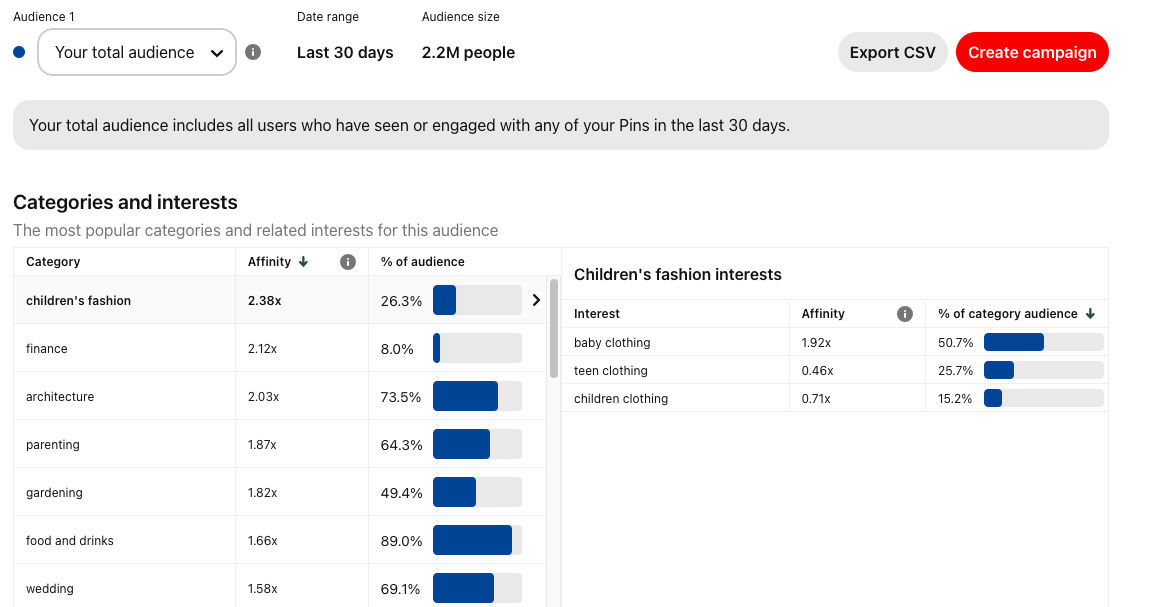Pinterest Analytics - What Metrics Matter When Measuring Success
Pinterest Analytics play a key role in understanding the performance and impact of your marketing efforts on Pinterest. By taking a deep look into the data behind your pins and boards, you gain invaluable insights into what resonates with your audience and how to refine your strategy for optimal results.
In this blog, I'll guide you through the essential elements of Pinterest Analytics and the most important metrics to track when measuring true success on the platform. It’s easy to get caught up in what we call
”vanity metrics” (hello followers and impressions). But let’s talk about metrics that help you understand if you are reaching your goals. From measuring engagement and conversions to analyzing audience demographics and identifying top-performing content, we'll explore the data available to help gauge your Pinterest marketing success and drive meaningful outcomes for your business.
Why To Study Your Pinterest Analytics
If you want to be successful on Pinterest, it will help you to know your Analytics data and to understand your analytics and audience. Viewing and tracking your performance data on Pinterest will help you make informed decisions about the content you are creating and the products you are selling on Pinterest. By seeing what is resonating with your audience, you can make better planning decisions.
Tracking Pinterest analytics ensures that you know what pins drive the most traffic, get the most saves, and have the best conversion rate. When you know this information, you can then make smart decisions about what to offer and how to market your business to your audience.
↓ Save This Pin for Later! 📌
Understanding What Metrics Are Available On Pinterest
Pinterest Analytics shares both account and audience data. You can learn about your pins, your boards, your account performance in general as well as your audience and what is resonating with them. Analytics are available to Pinterest Business Accounts only.
What Type of data is available in the Analytics Dashboard on Pinterest?
The Pinterest Analytics Dashboard offers extensive data about your account as a whole (all content including other people's content) as well as a breakdown of information about content from your claimed domain.
You can look at your data over custom time frames, paid and earned, organic only and so much more. As you scroll down the dashboard, you can view top pins and boards. The Dashboard is quite comprehensive and easy to use.
How To Access Pinterest Analytics
On your desktop, when logged onto your Pinterest account (remember it must be a business account), do the following. This is how to see Pinterest Analytics for your account:
Click Analytics
Select Overview. The view you typically see is your overall account metrics (all content, yours, and others). You will see impressions as well as other engagement data.
Just above the graph, you will notice a drop-down box that allows you to select the metric you would like to see. I will share a little more about the different metrics below.
The graph gives a great visual representation of the trend for whichever metric you pick.
Above the graph, you can select the timeframe you want to view.
You can select if you want to see all content or your claimed domain's content (this will show you the best data for how your own pins are doing).
You can select if you want to see activity from organic traffic or paid traffic.
You can drill the information down even further to the type of pin, type of device people used, and more.
What Metrics Can You Measure on Pinterest (and which REALLY measure success)
Before we begin to understand the specific metrics available on Pinterest, you must understand your goals on Pinterest.
Is it to drive traffic to your website, to gain brand recognition, to make sales, to build your email list? It can be any number of things and understanding your goal will help you pick the correct metrics to focus on.
Once you identify these goals, analyzing and using your new knowledge will help you to plan future products, content, and strategy.
Some popular analytics metrics that can be found in Pinterest Analytics are listed below. I am going to start with two that Pinterest chooses to show front and center on your profile page - Impressions and Followers. Guess what, these may be the least important metrics we will talk about here.
Impressions - A Bit of a Vanity Metric (with a few positive qualities)
Simply put, impressions are the number of times your pins or ads were on screen. Impressions tell you how often someone was shown your pin(s) on the platform. Keep in mind, that while Pinterest puts this metric front and center on your Profile for all the world to see, it may not be the most important metric to focus on. Impressions include ANY TIME your pin was available on someone’s feed. They may scroll right by but it is counted as an impression. So, it’s not really a measure of success if your goals are more traffic or sales. The positive thing about impressions…increases help us know that Pinterest values our content and is serving it to more people as an option. Impressions are a good measure of reach on the platform.
Followers - Pinterest isn’t Social Media
Unlike social media platforms, followers are not an indicator of success on Pinterest. Since Pinterest is a search engine - a search and discovery platform - our goal is to show up in searches. Users are searching for answers to questions, products to buy, and solutions to problems. They aren’t endlessly scrolling the posts of those they follow. If an account is optimized well, pins will show up in anyone’s search results, not just followers. Of course, we all love followers and yes, followers will see our pins. But, SEARCH success is our end goal. And it’s not determined by how many followers we have. Keep in mind, that you may think you want to compare yourself to another account’s followers and think you are not doing as well. This comparison doesn’t represent who is more successful. You may have many more outbound clicks or higher revenue than someone with more followers. Followers grow slowly over time. Try to not focus on them.
Pin Clicks - Important Info About your Content and Pins
Pin Clicks are the number of times someone stops their scroll to tap on a pin to take a closer look. Pin clicks help you know which of your pins were eye-catching enough to stop someone during their scroll. What can you learn here? Analyze these pins to see what stopped their scroll. Was it the CTA, the graphic, or the topic? Then look at reasons someone may have stopped at the pin click and didn’t go further to the outbound click or save.
Outbound Clicks - A Top Metric for My Clients and You if Traffic to Your Website is a Goal
If you are interested in more traffic to your website, this provides extremely important insight. Outbound clicks are simply the number of times people perform a click to go to a destination off Pinterest. This is a key metric to understand if viewers are interested in your content (blogs, products, etc.). Look at the pins getting lots of outbound clicks for insight about if your calls to action are working and if people want to learn more or purchase from you by heading off Pinterest to learn.
Saves - A Valuable Analytic
Saves are the number of times people saved your pin to a board on their account. Saves help us know which pins resonated enough with someone for them to save it for later. Meaning, they saw value in the content. Use this metric to learn more about what interests your audience. Look at those pins, analyze the graphic and call to action. Look at the boards where they were saved to learn more about your audience (this is available on the individual pin stats). Saves also tell Pinterest that your content is interesting to viewers. This may help with the reach of that content.
Engagements
Engagements are the number of times someone engaged with your pin. This includes saves, pin clicks, and outbound clicks. Engagements will help you understand which of your pins received the most interest from viewers.
Top Pins
This section of Pinterest analytics shows you which of your pins is performing the best. Filter this section by metric including impressions, outbound clicks, saves, and engagements. Identify which pins are performing the best in terms of these metrics. Analyzing top-performing pins can provide insights into what content resonates best with your audience. This is a great way to study which pins are most appealing to your audience and what qualities of the pin you can use in future content.
Top Boards
This is a measure of which of your boards are receiving the most attention from your viewers. This is a great way to see what content is resonating the best with your audience. If a particular board is thriving, consider creating more boards on this topic.
Conversion Insights on Pinterest
PRODUCT BASED BUSINESSES…THIS IS IMPORTANT FOR YOU!
If you are a product-based business on Pinterest, the conversion insights are great for tracking your success. This section of analytics is still in Beta at the time of this blog but I find it full of incredibly valuable information about product sales. This page helps you to understand the total impact of your Pins on your shop’s revenue and other conversion metrics. Here is a quick view of what’s available on Conversion Insights.
Across the top, you can narrow your data by date range, type of content (paid vs. organic), and the conversion window. Next, you will see the reported revenue related to sales attributed to Pinterest pins. Then, across the bottom, you can see details of the reported income including page visits, add to cart, checkouts, average order cost, and the number of purchasers for the time period.
This data is further displayed in graph format, breaking down the the portion of each content type that contributed to the revenue (organic, paid assisted and paid unassisted).
You are also able to see the top pins by metric (checkouts, add to cart, etc.).
The data available in the Conversion insights in really invaluable in analyzing how your Pinterest marketing efforts are contributing to your online shop sales. By leveraging Conversion Insights on Pinterest, you can gain deeper visibility into the impact of your Pinterest marketing efforts on driving meaningful actions and ultimately achieving your business goals. Tracking these metrics enables you to refine your strategy, allocate resources effectively, and optimize your campaigns for maximum ROI.
What are the Pinterest Audience Insights?
In addition to tracking your account and pin metrics in Pinterest Analytics, Pinterest Audience Insights is a great tool to learn about the people viewing your content. Audience insights are located under Analytics in your dashboard. Here is a view of the audience insights information:
Learn what your audience is interested in (most interested=affinity). Dive into the particular interests within a category that they are most interested in. Use this data to understand your audience and plan content that resonates with them. This information is also very helpful when planning ad campaigns on Pinterest.
Below this information, you can view demographic information like age, gender, location, and device type. Use this information to help plan your future content.
So, What Metrics Should You Track? What Really Matters?
It comes down to your goals. Typically, businesses use Pinterest to increase traffic and sales. So, I like to look at outbound clicks and conversions as an indicator of success. These directly relate to those goals. But, the analytics provided by Pinterest are so in-depth, the possibilities for tracking and learning from your account metrics are endless. Dive in and experiment to learn more.
Happy Pinning!
↓ Save This Pin For Later! 📌